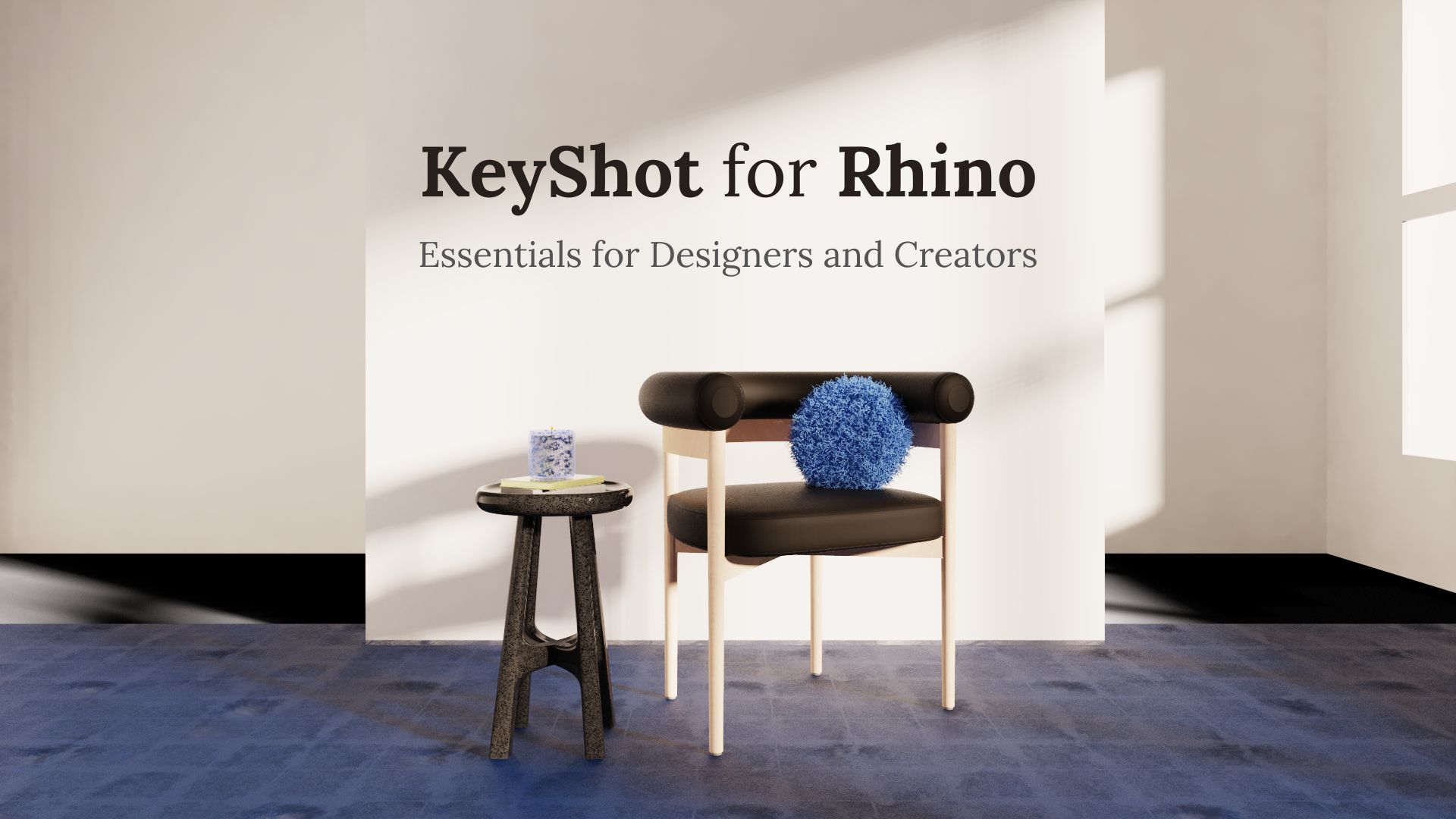Enjoy 20% OFF with coupon code: RHINO3DEDUCATION20 at checkout!
KeyShot is one of the fastest and most user-friendly programs for creating photorealistic images and animations. During this course, you can explore and experiment with materials, textures, lights, cameras, and editing to obtain quality results in your Rhino projects.
Learn step-by-step how to merge Rhino and KeyShot for your projects.
Content Includes videos, lectures, 3DM files, and models to work during the course!
Investing Time: 3 hours
*Our online courses do not qualify for proof of academic status for a Rhino educational license as we are not an accredited school offering a degree program.*
This course includes...
53 videos... 14 lectures... 112 minutes of video content... 6 step-by-step exercises.
(Check the course curriculum below)

Meet the different class projects

Create mockups and add realism to your work
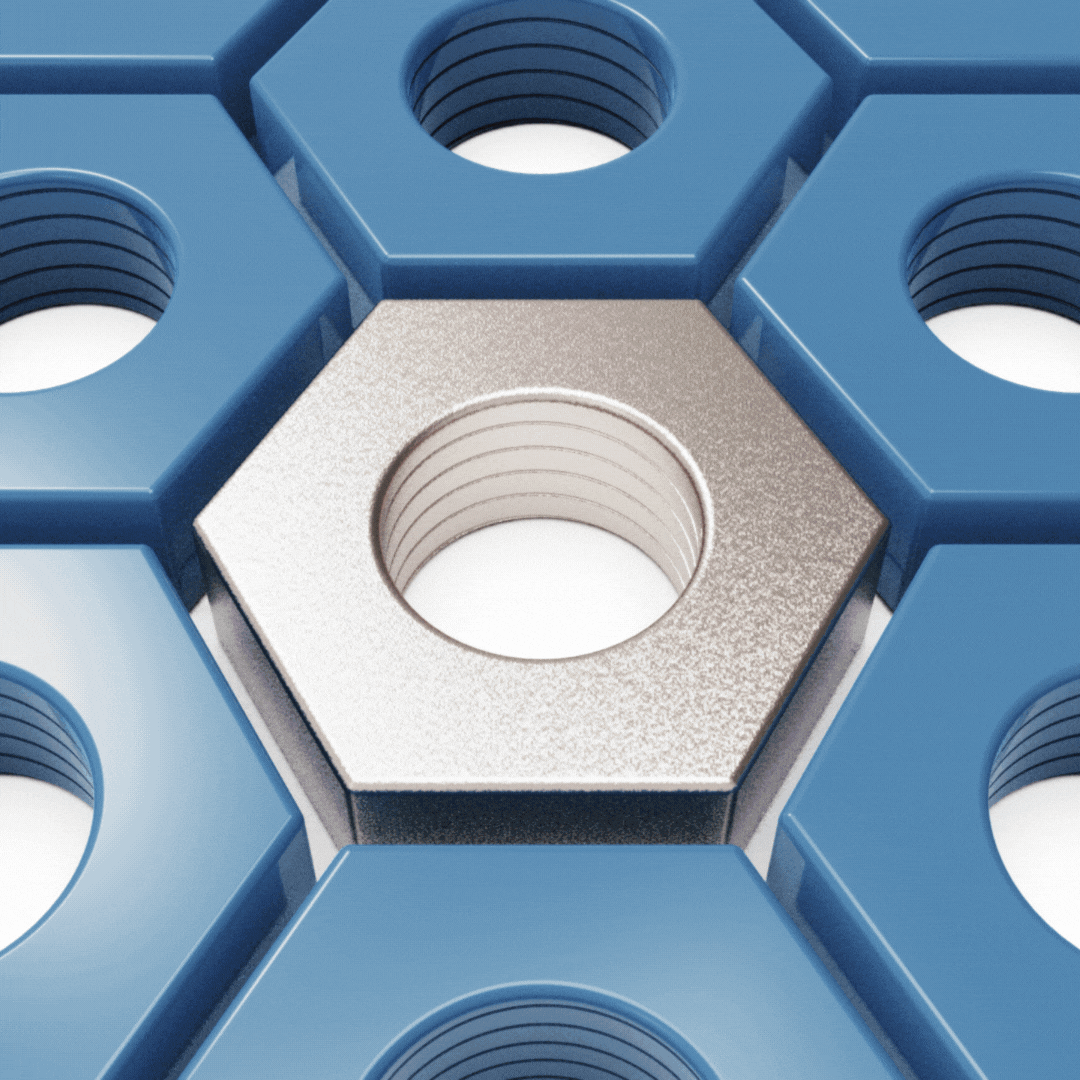
Apply different materials and create animations

Hi! I'm Dulce A. Chavez
I am an ART (Rhino Authorized Trainer) and an Industrial Designer with a focus on product and jewelry design and modeling.
I studied Industrial Design at Tecnológico de Monterrey and carried out exploratory projects and created parametrically designed pieces through digital modeling with Grasshopper and Rhino.
I am part of the team at McNeel Miami, where I focus and specialize in jewelry modeling, rendering, animation, and online courses and support.
Congratulations...
Once you have completed the entire course you will receive a Certificate of Completion.
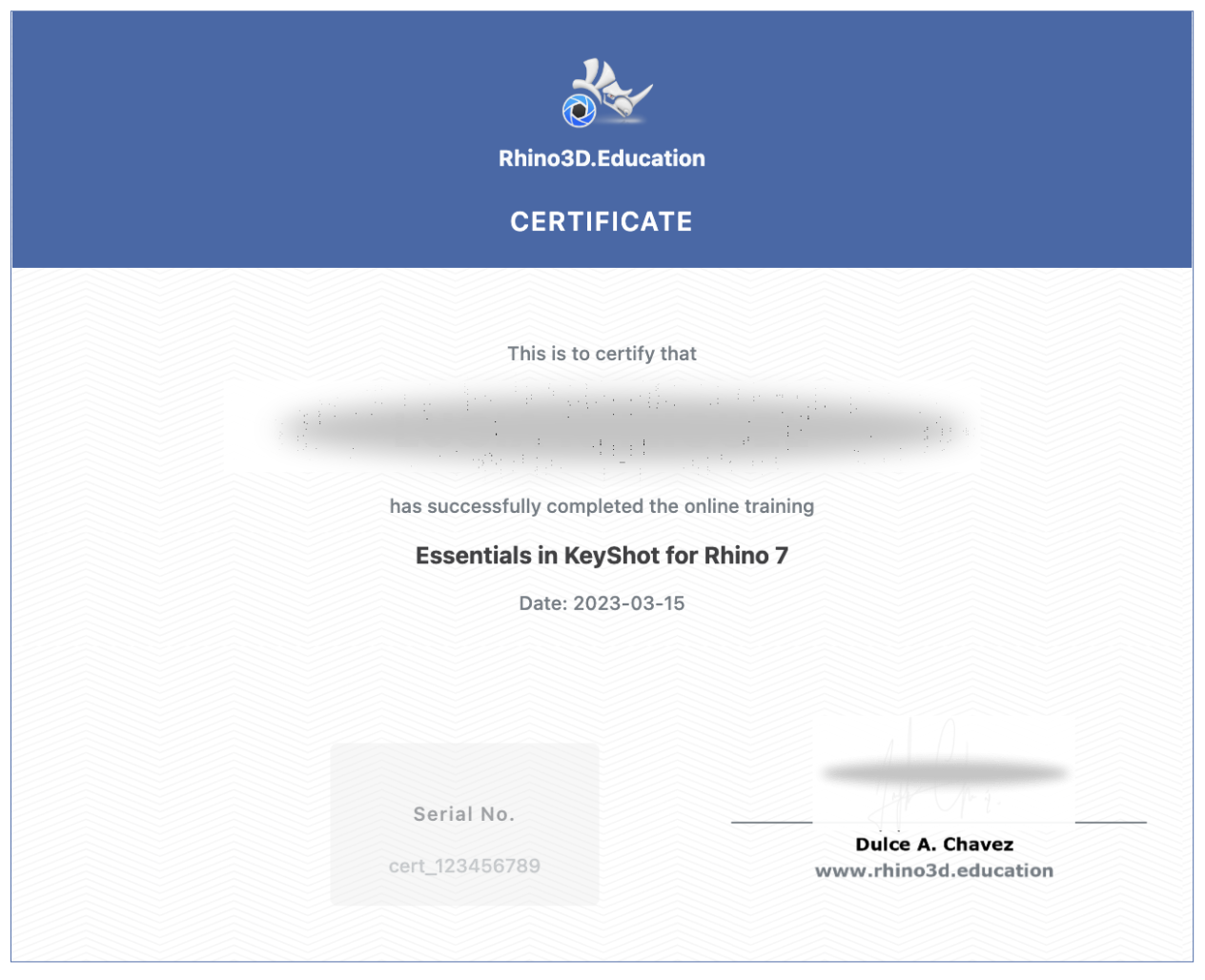
Course Curriculum:
Check it out and preview a few videos...
01. Keyshot for Rhino 7
Available in
days
days
after you enroll
02. Interface and Customization
Available in
days
days
after you enroll
03. Materials & Textures
Available in
days
days
after you enroll
- 3.1 Introduction to materials
- 3.2 Let´s talk about materials and KeyShot Cloud (3:46)
- 3.3 Material Graph (1:44)
- 3.4.A Let´s begin applying materials
- 3.4.B Plastic and Glass (1:54)
- 3.4.C Ceramic and Concrete (0:42)
- 3.4.D Wood (1:53)
- 3.4.E Metal and Precious Metal (1:08)
- 3.4.F Gemstones (0:50)
- 3.4.G Cloth (1:11)
- 3.4.H More materials (1:14)
- 3.5 FEATURES & TRICKS: Multi-Material (0:45)
- 3.6 Placing Labels (1:41)
- 3.A Textures
- 3.7.B Fuzzy Cloth (3:02)
- 3.7.C Bubbles and Drops (2:39)
- 3.8 FEATURES & TRICKS: Solo Mode (0:45)
- 3.9 FEATURES & TRICKS: Cutaway (0:47)
- 3.10 PROJECT 1: Lavender Candle (1:19)
- 3.11 PROJECT 2: Three Stone ring (1:27)
04. Lightning & Environment
Available in
days
days
after you enroll
- 4.1 Light & Environments: What is this chapter about
- 4.2 Environment: Library and Project Scene (2:17)
- 4.3 Lightning Window (1:03)
- 4.4 HDRI Lightning (3:29)
- 4.5.A Lightning Styles
- 4.5.B Dynamic Lightning (4:22)
- 4.5.C Physical Lightning (5:18)
- 4.5.D Natural Lightning: Create light for Interior Scene (2:43)
- 4.5.E Dramatic Lightning: Create a Spotlight (2:09)
- 4.6 FEATURES & TRICKS: Rounded Edges Tool (0:45)
- 4.7 FEATURES & TRICKS: Mirror and Move Tool (0:45)
- 4.8 PROJECT 3: Apply light and environment to wine bottle (1:29)
- 4.9 PROJECT 4: Warm Table Lamp (1:39)
05. Camera & Animations
Available in
days
days
after you enroll
- 5.1 Camera & Animations
- 5.2 A Camera Tab: Icons and Options (6:17)
- 5.2 B Saving Cameras (0:58)
- 5.3 FEATURES & TRICKS: Depth of field for different models on your scene (0:40)
- 5.4 Keyshot Studios: Different Scene Views (3:00)
- 5.5 FEATURES & TRICKS: Create a pattern (1:03)
- 5.6 A Animation
- 5.6 B Animation Types
- 5.6 C Animation Wizard (2:40)
- 5.6 D KeyFrame Animation (3:59)
- 5.7 FEATURES & TRICKS: Cutaway Animation (0:40)
- 5.8 Physics Simulation
- 5.9 Falling and Bouncing (1:39)
- 5.10 PROJECT 5: Adjusting cameras and studios for a Mini Speaker (1:43)
- 5.11 PROJECT 6: Eyeglasses Commercial (1:11)
06. Post - production
Available in
days
days
after you enroll
07. Let´s create a portfolio project
Available in
days
days
after you enroll
Recommended Courses
To continue your Rhino learning...