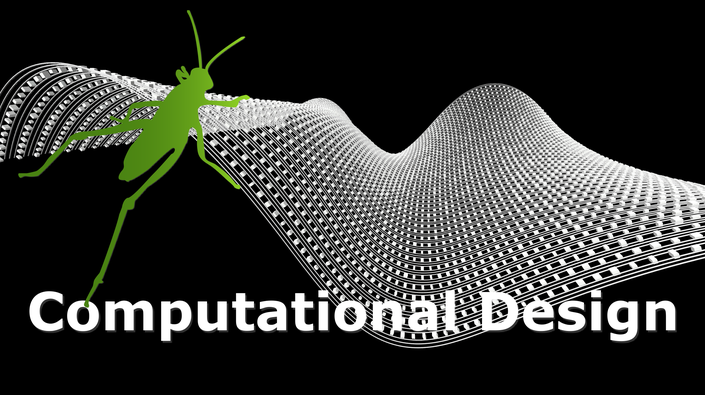Step by step intro to SubD in Rhino 7 and 8
For designers who need to explore organic shapes quickly, SubD is a new geometry type that can create editable, highly accurate shapes. Unlike other geometry types, SubD combines free-form accuracy while still allowing quick editing. Accurate, organic modeling just got easier. Push and pull to explore complex, free-form shapes in real time.
SubD objects are highly accurate and can be converted directly to manufacturable solids. You can also convert scan or mesh data into SubD objects, then optionally to NURBS.
*Our online courses do not qualify for proof of academic status for a Rhino educational license as we are not an accredited school offering a degree program. *

Work by students:

Thanks to Jose Leon for his homework using SubD.








You are in control!
You can increase or decrease the speed of the video at any time. If you find the instructor going too slow, you can increase the speed of the video up to two times (2X).
NOTE: You now have [cc] in English, Italian, French, and German
Curriculum [+/- 4 Hours]
- 1.1 Before you start this course, there are few things you should keep in mind... (2:38)
- 1.2 What brings SubD to designers?
- 1.3 Make sure to have the latest toolbar with all the SubD commands (1:33)
- 1.4 [ Rhino 8 ] The interface of Rhino for Windows and for Mac (0:47)
- 1.5 [ Rhino 8 ] Few new interesting things about Layers in Rhino 8 (4:44)
- 4.1 Select all SubD objects in your model (0:59)
- 4.2 Select Friendly SubD curves (0:36)
- 4.3 How to select an edge, an edge loop, and a ring of edges in a SubD model (5:22)
- 4.4 How to select faces from a SubD model and a loop of faces (2:48)
- 4.5 How to select vertices from a SubD model (2:43)
- 4.6 Toggle between an Edge or Vertices, and stop all the filters (1:55)
- 4.7 Back and forth between Flat/Box Mode and SubD mode (1:32)
- 4.8 Soft Transform (5:49)
- 4.9 SubD Offset and Extrude SubD (2:59)
- 4.10 [ Rhino 8 ] Selecting SubD faces to a boundary (0:54)
- 4.11 [ Rhino 8 ] Select SubD edges (2:54)
- 4.12 [ Rhino 8 ] Snap to SubD object (3:01)
- 4.13 SubD Review and Q&A
- 5.1 Remove and add a crease (3:11)
- 5.2 Insert an edge loop or ring and Slide an edge (4:40)
- 5.3 Merge two coplanar faces (0:58)
- 5.4 Insert a point to a mesh or SubD (1:38)
- 5.5 Delete faces and Stitch SubD or Mesh edges or vertices (3:17)
- 5.6 Subdivide SubD (0:54)
- 5.7 Bridge meshes or SubD (also known as Blend Super PRO!) (5:00)
- 5.7 ... (a) Exercise: This is my table, design your own :-) (7:40)
- 5.8 Reflect and remove the asymmetric from SubD (5:58)
- 5.8 ... (a) Exercise: Using the Box Mode [TAB] mode and Reflect (6:59)
- 5.8 ... (b) Exercise: Let us try to model a simple faucet (6:25)
- 5.8 ... (c) New! in Rhino 7.11 Two-Direction reflection (6:05)
- 5.9 Bevel a Mesh or SubD (3:25)
- 5.10 Inset and fill SubD holes [Part #1] (3:10)
- 5.10 ... (a) Exercise: With Inset and fill SubD holes [Part #2] (5:18)
- 5.11 Radiate command creates a radial-symmetrical SubD with specified segments (4:14)
- 5.12 [ Rhino 8 ] SubDcrease, create and modify the weight of "soft crease" (4:18)
- 5.13 [ Rhino 8 ] Using the SubDcrease and SelSubDEdges, model the handle of a knife. (4:22)
- 5.14 SubD Review and Q&A
- 6.1 Convert objects to NURBS (2:49)
- 6.1 ... (a) Change colors of SubD faces based on the divisions of rectangular quad grids. (2:24)
- 6.1 ... (b) Pack or unpack SubDs to NURBS (3:12)
- 6.2 Convert Meshes or Surfaces to SubD (3:55)
- 6.3 QuadReMesh
- 6.4 QuadReMesh to reverse engineer a scan
- 6.5 ... (a) [ Rhino 8 ] ShrinkWrap, a new way of modeling in Rhino 8! (5:52)
- 6.5 ... (b) [ Rhino 8 ] ShrinkWrap, offset in and out... (7:20)
- 6.5 ... (c) [ Rhino 8 ] ShrinkWrap, fill holes... (2:34)
- 6.5 ... (d) [ Rhino 8 ] Nice exercise with SubD and ShrinkWrap (11:02)
- 6.6 SubD It is time to show off your work!
- 7.1 [ Rhino 8 ] From 2D polylines to a SubD 3D Hand (10:17)
- 7.2 [ Rhino 8 ] Making a 3D ring using the SubD bridge and reflect commands (7:46)
- 7.3 Basic 'push & pull' SubD modeling in Rhino 7
- 7.4 Modeling a SubD sink with the Rhino 7
- 7.5 Learn how to model a trellis ring using SubD geometry in Rhino 7
- 7.6 Learn how to model a Fleur-de-lis ring using SubD geometry in Rhino 7
- 7.7 [ Rhino 8 ] Modeling a coin frame in Rhino 8 (7:23)
- 7.8 SubD Gumball Party Tricks
- 7.9 Rhino 7 Sub-D Car Prototype
- 7.10 The end of this mini course

Earn your certificate!
After you complete more than 90 % of this course, you will be able to download your personalized certificate.

Hi, I’m Andres your instructor
Andrés is a software trainer and developer since the 1980s. He has developed applications for diverse design markets as well as training materials for different CAD and Design software products, including AEC Metric PRO, Mepal Draw, and the Integrator (BIM) for Autocad (2010-2016). Also, he has created training materials for the Rhino community at www.rhino3d.tv. Andrés has also written numerous multimedia instructional materials for Rhino, Flamingo, Grasshopper, RhinoCAM, SudoHopper3D, etc.