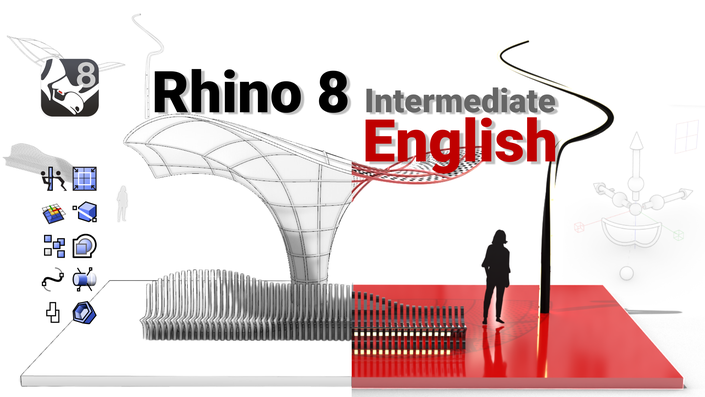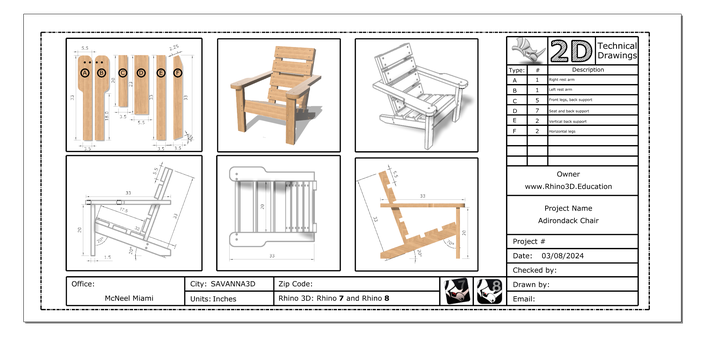Enjoy 20% OFF with the coupon code: RHINO3DEDUCATION20 at the course checkout!
Who is this course for?
If you love good presentations and drawing your clients' attention to good models, this course is for you. Learn practical and clear tools about the options that Rhino 8 brings achieving images to impact.
What will you learn?
We will go deeper step by step into the execution of renders through a housing project in a rural context with its interior furniture. Thus, we will be able to apply materials, place lights and change the background=d to achieve a beautiful render.
Through multiple furniture and space scenarios, we will learn the most practical configuration tools, cameras, materials, animations, images, lights, among other tips that will improve your presentations.
Learn new skills needed to present your projects, whether you are a designer, engineer, architect, or hobbyist, with the resources of Rhino 8.
This course lasts approximately four and a half hours (4h 30 min), and we expect you to use 4 more hours to complete the exercises and challenges.
Frequently Asked Questions:
Can I ask the teachers questions during the course?
Yes, at the end of each chapter, you will have the opportunity to ask your questions.
How long is this Micro-Minor?
From the day you purchase this Micro-Minor, you have 24 months to review the five courses.
Wil I recibe a diploma from each course?
Yes, if you complete each course, you will get your certificate, which will include your full name, the name of the course, and the date.
If I take this course, can I purchase the Rhino Educational license?
This course does not entitle you to an educational license as a student.
All the videos come with Subtitles in English, Italian, French and German.
Requirements:
Note #1 You need to know how to model in Rhino. If you have not done so, you can take our FREE course introduction to Rhino 8.
Note #2 You must have Rhino 8 installed on your computer to follow the exercises. You can download the 90-day Rhino evaluation here or purchase it here.
Note #3: Although the video tutorials are made on the Windows operating system, those who use Rhino for Mac can easily follow them.
Note #4: * Our online courses do not qualify as an academic certification for purchasing a Rhino educational license, as we are not an accredited school offering a degree program. *
Note #5: Double check the requirements to run Rhino 8 here

Monochrome mode

Image on frame

Glass

Spot light

Mirrors

Full render

Full render

Render mode

RenderWindow
The Curriculum:
- 03-1 Introduction to materials (4:31)
- 03-2 Basic concepts of materials (3:40)
- 03-3 Materials library (2:16)
- 03-4 Applying materials (4:56)
- 03-5 Materials like plaster, plastic, and paint (7:06)
- 03-6 Glass and gems (6:53)
- 03-7 Metals (3:54)
- 03-7 (A) Applymetals to a jewelry ring (2:00)
- 03-8 Emissive material (4:51)
- 03-9 Doble-sided material (3:59)
- 03-10 Custom material (A) (3:03)
- 03-11 Custom material (B) (7:22)
- 03-12 Physical base material (PBM) (4:48)
- 03-13 Let us have a challenge with the water material (5:35)
- 03-14 Matching properties and purging the file (4:19)
- 03-15 Time for anther short quiz
- 03-16 Q & A, time to ask your questions
- 10-1 Package manager (1:25)
- 10-2 Activate the denoiser (1:33)
- 10-3 After effects or Post-Effects (6:43)
- 10-4 Save your renders (2:46)
- 10-5 Last render, recover your last settings for your render! (1:20)
- 10-6 RenderWindow, a nice hidden command, and snapshots (3:58)
- 10-8 Q & A, time to ask your questions
- 10-7 Easy quiz
Your teacher, Andres Gonzalez P.
Andrés has been a software trainer and developer since the 1980s.
He has developed applications for diverse design markets as well as training materials for different CAD and Design software including AEC Metric PRO, Mepal Draw, and the Integrator (BIM) for Autocad (18-2014).
Andrés has written numerous multimedia books for such programs as Flamingo3D, Rhino3D, Grasshopper, RhinoCAM etc. He has been working with the Rhino3D team since the initial stages.
He is the head of the McNeel Southeast US & Latin American Division. As well as the worldwide director of the digital fabrication community called RhinoFabStudio as well as the Generative Jewelry & Fashion Design community (GJD3D) and our learning platform Rhino3D.Education.