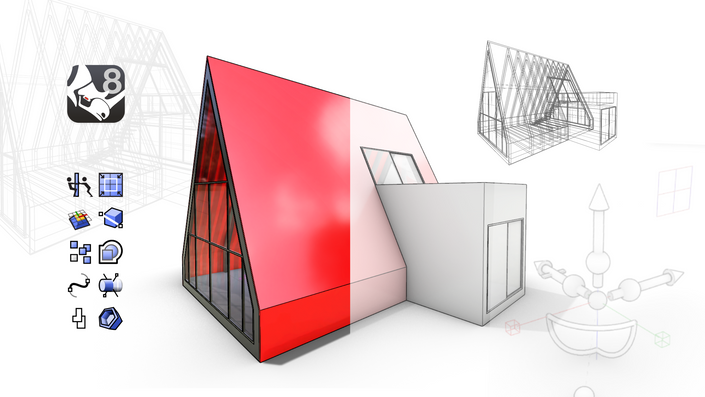First, select your units, then your OS, and finally your area of interest!
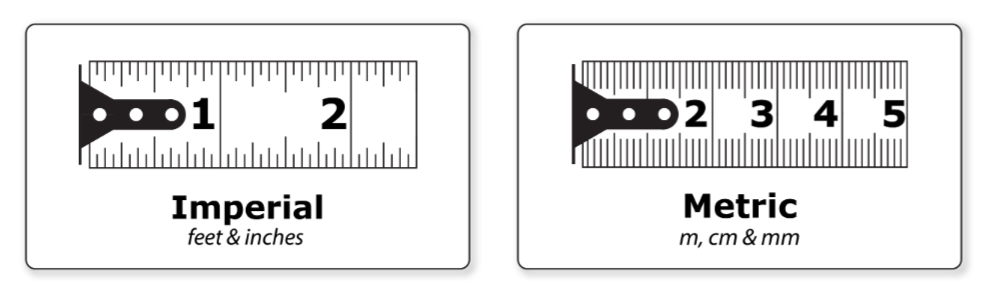



First, learn about the interface of Rhino for Windows and Mac OS, then find the exercises that most fit your expertise:
Exploring the Rhino3D Interface on Windows and Mac OS
Available in
days
days
after you enroll
Jewelry - Windows (Metric System)
Available in
days
days
after you enroll
- Introduction to Designing Jewelry with Rhino 8 on Windows OS Using Millimeters
- (1 / 3) The Interface of Rhino3D for Windows and Mac OS (7:49)
- (2 / 3) Layers, Osnap, Tool Tips, and Filters (18:24)
- (3 / 3) Units, Snap, Ortho, and the GumBall (22:45)
- 01 Let's Model This Solid Gold Ring (Windows) (7:29)
- 02 Let's Model a Simple Signet Ring (Windows) (12:42)
- 03 Let's Model a Simple Dome Ring, add an Environment, and Apply a Material (Windows) (6:39)
Jewelry - Mac OS (Metric System)
Available in
days
days
after you enroll
- Introduction to Designing Jewelry with Rhino 8 on Mac OS Using Millimeters
- (1 / 3) The Interface of Rhino3D for Windows and Mac OS (7:49)
- (2 / 3) Layers, Osnap, Tool Tips, and Filters (18:24)
- (3 / 3) Units, Snap, Ortho, and the GumBall (22:45)
- 01 Let's Model This Solid Gold Ring (Mac OS) (8:48)
- 02 Let's Model a Simple Signet Ring (Mac OS) (15:22)
- 03 Let's Model a Simple Dome Ring, add an Environment, and Apply a Material (Mac OS) (8:17)
Furniture Mac & Windows OS - (Metric System)
Available in
days
days
after you enroll
- Introduction to Design Furniture with Rhino 8 on Mac & Win OS Using the Metric System
- (1 / 3) The Interface of Rhino3D for Windows and Mac OS (7:49)
- (2 / 3) Layers, Osnap, Tool Tips, and Filters (18:24)
- (3 / 3) Units, Snap, Ortho, and the GumBall (22:45)
- 01 Let's a Simple Table (Mac OS & Win - Metric) (11:20)
- 02 Let's Model a Simple Bar Stool (Mac OS & Win - Metric) (17:58)
- 03 Let's Model a Simple Sofa Chair and Apply Materials (Mac OS & Win - Metric) (13:02)
Furniture - Mac & Windows OS (Imperial System)
Available in
days
days
after you enroll
- Introduction to Design Furniture with Rhino 8 on Mac & Win OS Using Imperial Unit System
- (1 / 3) The Interface of Rhino3D for Windows and Mac OS (7:49)
- (2 / 3) Layers, Osnap, Tool Tips, and Filters (18:24)
- (3 / 3) Units, Snap, Ortho, and the GumBall (22:45)
- 01 Let's Model a Simple Table (Mac OS & Win - Imperial) (13:51)
- 02 Let's Model a Simple Bar Stool (Mac OS & Win - Imperial) (17:06)
- 03 Let's Model a Simple Sofa Chair and Apply Materials (Mac OS & Win - Imperial) (14:12)
Product Design - Mac & Windows OS (Imperial System)
Available in
days
days
after you enroll
- Introduction to Product Design with Rhino 8 on Windows & Mac OS Using the Imperial System
- (1 / 3) The Interface of Rhino3D for Windows and Mac OS (7:49)
- (2 / 3) Layers, Osnap, Tool Tips, and Filters (18:24)
- (3 / 3) Units, Snap, Ortho, and the GumBall (22:45)
- 01 Let's Model a Simple Stand for a Smart Phone (Windows - Imperial) (16:31)
- 02 Let's Model a Simple Jar (Inches) (14:02)
- 03 Let's Model a Simple USB Stick and add your Logo! (13:00)
Product Design - Windows (Metric System)
Available in
days
days
after you enroll
- Introduction to Product Design with Rhino 8 on Mac & Windows OS Using the Metric System
- (1 / 3) The Interface of Rhino3D for Windows and Mac OS (7:49)
- (2 / 3) Layers, Osnap, Tool Tips, and Filters (18:24)
- (3 / 3) Units, Snap, Ortho, and the GumBall (22:45)
- 01 Let's Model a Simple Stand for a Smart Phone (Windows - Metric) (17:59)
- 02 Let's Model a Simple Jar (Windows - Metric) (18:27)
- 03 Let's Model a Simple USB Stick and add your Logo! (14:29)
Architectural Modeling - Designing Architectural Spaces - Windows & Mac OS (Imperial System)
Available in
days
days
after you enroll
- Introduction to Architectural Design with Rhino 8 on Win & Mac OS Using the Imperial System
- (1 / 3) The Interface of Rhino3D for Windows and Mac OS (7:49)
- (2 / 3) Layers, Osnap, Tool Tips, and Filters (18:24)
- (3 / 3) Units, Snap, Ortho, and the GumBall (22:45)
- 01 Let's Model a Simple Tiny House (Mac OS - Feet / Inches) (22:50)
- 02 The Serpentine Pavilion by Peter Zumthor (Win & Mac OS - Feet / Inches) (13:36)
- 03 Design a Tower Similar to the one by Oscar Niemeyer (Win & Mac OS - Feet / Inches) (19:26)
Architectural Modeling - Designing Architectural Spaces - Windows & Mac OS (Metric System)
Available in
days
days
after you enroll
- Introduction to Architectural Design with Rhino 8 on Win & Mac OS Using the Metric System
- (1 / 3) The Interface of Rhino3D for Windows and Mac OS (7:49)
- (2 / 3) Layers, Osnap, Tool Tips, and Filters (18:24)
- (3 / 3) Units, Snap, Ortho, and the GumBall (22:45)
- 01 Let's Model a Simple Tiny House (Win & Mac OS - Meters) (18:20)
- 02 The Serpentine Pavilion by Peter Zumthor (Win & Mac OS - Meters) (16:20)
- 03 Design a Tower Similar to the one by Oscar Niemeyer (Win & Mac OS - Meters) (21:31)
Mechanical - Windows & Mac OS (Imperial System)
Available in
days
days
after you enroll
- Introduction to Modeling Mechanical Parts with Rhino 8 on Win & Mac OS Using the Imperial System
- (1 / 3) The Interface of Rhino3D for Windows and Mac OS (7:49)
- (2 / 3) Layers, Osnap, Tool Tips, and Filters (18:24)
- (3 / 3) Units, Snap, Ortho, and the GumBall (22:45)
- 01 Let's Draw a 2D Simple Mechanical Part (Imperial) (16:04)
- 02 Let's Model a 3D Hardware Lock (Imperial) (16:28)
- 03 Let's Model a Simple 3D Screwdriver (Imperial) (18:19)
Mechanical - Windows & Mac OS (Metric System)
Available in
days
days
after you enroll
- Introduction to Modeling Mechanical Parts with Rhino 8 on Win & Mac OS Using the Metric System
- (1 / 3) The Interface of Rhino3D for Windows and Mac OS (7:49)
- (2 / 3) Layers, Osnap, Tool Tips, and Filters (18:24)
- (3 / 3) Units, Snap, Ortho, and the GumBall (22:45)
- 01 Let's Draw a 2D Simple Mechanical Part (Metric) (15:47)
- 02 Let's Model a 3D Hardware Lock (Metric) (12:39)
- 03 Let's Model a Simple 3D Screwdriver (Metric) (18:26)
Footwear - Windows & Mac OS (Imperial System)
Available in
days
days
after you enroll
- Introduction to Footwear with Rhino 8 on Win & Mac OS Using the Imperial System
- (1 / 3) The Interface of Rhino3D for Windows and Mac OS (7:49)
- (2 / 3) Layers, Osnap, Tool Tips, and Filters (18:24)
- (3 / 3) Units, Snap, Ortho, and the GumBall (22:45)
- 01 Let's Model a 3D Simple Sole (Imperial) (12:29)
- 02 Let's Model a 3D Sneakers Sole (Imperial) (17:39)
- Let's design some beautiful and elegant heels! (Inches) (20:40)
Footwear - Windows & Mac OS (Metric System)
Available in
days
days
after you enroll
- Introduction to Footwear with Rhino 8 on Win & Mac OS Using the Metric System
- (1 / 3) The Interface of Rhino3D for Windows and Mac OS (7:49)
- (2 / 3) Layers, Osnap, Tool Tips, and Filters (18:24)
- (3 / 3) Units, Snap, Ortho, and the GumBall (22:45)
- 01 Let's Model a 3D Simple Sole (Metric) (12:46)
- 02 Let's Model a 3D Sneakers Sole (Metric) (17:36)
- Let's design some beautiful and elegant heels! (Metric) (20:17)
Lamps Mac OS & Windows - (Imperial System)
Available in
days
days
after you enroll
- Introduction to Designing Lamps with Rhino 8 on Mac & Win OS Using the Imperial System
- (1 / 3) The Interface of Rhino3D for Windows and Mac OS (7:49)
- (2 / 3) Layers, Osnap, Tool Tips, and Filters (18:24)
- (3 / 3) Units, Snap, Ortho, and the GumBall (22:45)
- 01 Let's a Simple Night Stand Lamp (Mac OS & Win - Imperial) (13:19)
- 02 Let's Model a Simple Floor Lamp (Mac OS & Win - Imperial) (13:09)
- 03 Let's Model a Simple Lamp and Apply Materials (Mac OS & Win - Imperial) (15:09)
Now that you know the interface of Rhino, go ahead, and take one of these free courses:
Check your inbox to confirm your subscription