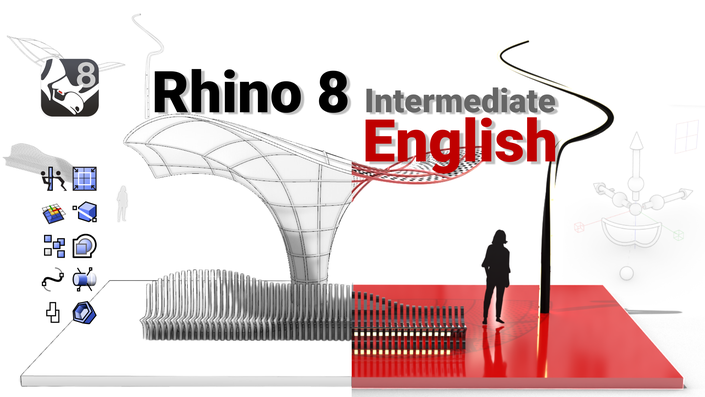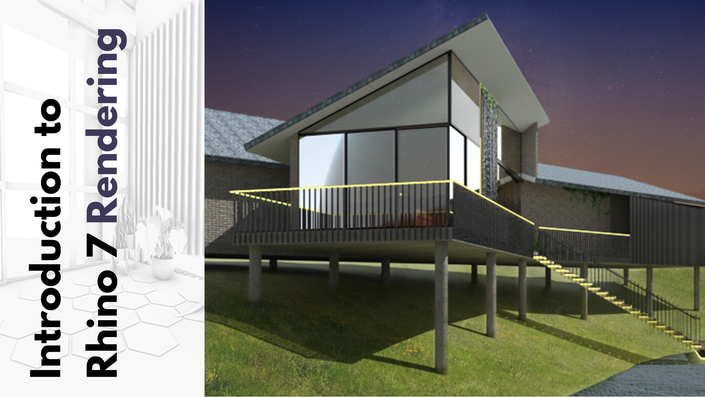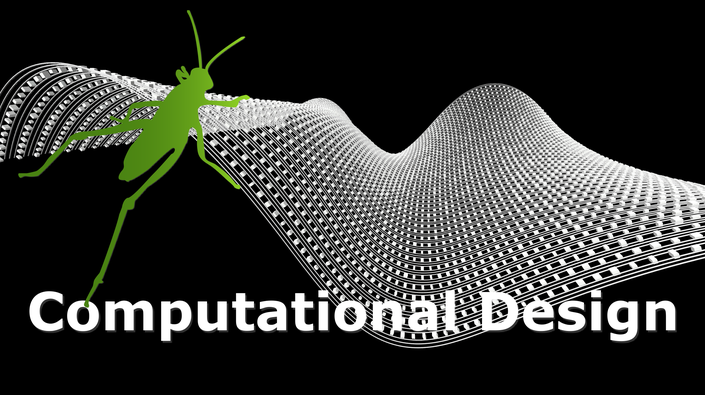Welcome to Rhino 8!
This course uses our latest version for 3D design.
You will begin by exploring the interface in Chapter 2, progress to drawing and editing 2D and 3D curves in Chapter 3, and master transforming techniques with the Gumball in 2D in Chapter 4. Chapter 5 will delve into surfaces and lead you to Chapter 6, where you will learn how to create and edit solids using the new Push and Pull capabilities of the Gumball, as well as the incredible Shrink-wrap command. In Chapter 7, you will be briefly introduced to SubD, which will be followed by 3D projects, presentations, and homework in Chapter 8.
This course will take you approximately 3 hours to complete.
Immerse yourself in the course using your preferred language!
This course is in English with the option to add subtitles in Italian, French, Portuguese, German, and many others.
After enrollment, this course will be available for two years!
*Our online courses do not qualify for proof of academic status for a Rhino educational license as we are not an accredited school offering a degree program.

Discover the latest in Rhino interface design and experience

Meet new commands and apply them through the course classes

Put your new skills into practice with projects and presentations

Start by knowing the possibilities that SubD tools allow

Model step by step a complete furniture project with different methods and geometries

Represent your ideas with all the practical 3D modeling tools in Rhino 8
Course Curriculum:
[+/- 3 Hours to complete]
You can preview some lessons.
- Open Rhino 8 (2:16)
- Open a new Template and change the Grid, the Units, and the SnapSize (3:28)
- Rhino 8 Interface (Basic Layout of the Interface, ex: View Ports, Command Prompt, etc.) (6:59)
- Vertical or Horizontal Panels and Make the screen larger left and right, and the new (2:25)
- Black and White Interfaces, and Render Modes (3:24)
- The interface of Rhino 8 for Mac and PC and Turn on the Tooltips of the cursor (0:46)
- Reference objects (OSnap) (1:45)
- (2) Q & A
- Lines, polylines, and activate the Cursor Tool Tips (5:52)
- Exercise: 3D Chair with a Pline (5:00)
- Circles and Ellipses (4:13)
- Rectangles and Polygons (4:52)
- Control Point Curves (5:59)
- Selection by Window, Crossing, and Isolate selections (2:36)
- [Curve Tools] Fillet (2:14)
- [Curve Tools] Offset (2:33)
- [Curve Tools] Blend (3:08)
- [Curve Tools] Trim & Split (3:11)
- [Curve Tools] Explode & Join (2:44)
- Quiz Chapter 3 - How many objects are we selecting?
- (3) Q & A
- Box, sphere, and cylinder (3:30)
- Boolean (5:33)
- Shrink Wrap (3:42)
- GumBall 3D (5:15)
- Push Pull (5:27)
- Auto CPlanes (3:10)
- Exercise: Mechanical part using Push and Pull (4:37)
- If you want to perforate a solid with a closed curve, which part of the GumBall would you use?
- Quiz Chapter 6: How do you select a sub-object on that solid?
- (6) Q & A
- Basic Chair (5:57)
- Table and Mug (6:03)
- Floor Lamp (5:15)
- Triangular Cabin: Framework and Roof (5:32)
- Triangular Cabin: Facades (4:11)
- Triangular Cabin: Addition and Balcony (5:30)
- Triangular Cabin: Spiral Staircase (5:11)
- Triangular Cabin: Import and Insert (2:44)
- New Rhino 8 Intermediate Course
- (8) Q & A
Get your Certificate!
Upon successful completion of this course, you will obtain a certificate for your participation

Meet your instructors!
Together, they bring a wealth of experience to this new Rhino 8 course.

Lucia Miguel and Julian Oquendo, both Authorized Rhino Trainers, have collaborated with Andres Gonzalez to create an engaging Rhino 8 Introductory course. Lucia, with a Marketing degree, has facilitated Rhino and Grasshopper training courses, while Julian, an architect with diverse experience, specializes in communication and digital representation courses.
Andres Gonzalez, a software expert since the 1980s, is a key figure at McNeel, leading divisions and global communities for digital fabrication and design. He has a rich history in developing applications and training materials for various design software and has been working with the Rhino3D team since the very early stages.
In addition to their impressive collaborations, it's noteworthy that McNeel Miami has recently launched a digital magazine called Rhinozine, a new interactive digital magazine, with the latest updates, resources, and trends in the world of Rhino.
These courses may also interest you:
Continue deepening your knowledge and mastery of Rhino with specific and advanced courses.